Xerox® Intelligent Filer
in AppsFind your documents easily without wasting time

Have you ever found yourself with a scanned document whose generic file name leaves you perplexed? Have you lost it in a maze of files or emails, with no hope of finding it?
Xerox® Intelligent Filer is the ideal solution.
24%
of employees lose an entire day of productivity per week searching for documents. (Source: ABBYY, 10 November 2021)
Xerox Intelligent Filer: intelligent scanning for seamless document management
This next-generation scanning application uses artificial intelligence to analyse the contents of your files, assign them relevant names, and classify them in the right place among your documents for optimal accessibility.
A simplified 3-step process
The application reads and understands the document attributes to evaluate the ad hoc category.
Depending on the category, the AI suggests the best folder in your repository for optimal access.
Documents are classified accurately and in compliance with your naming policies.
Xerox® Intelligent Filer app at a glance
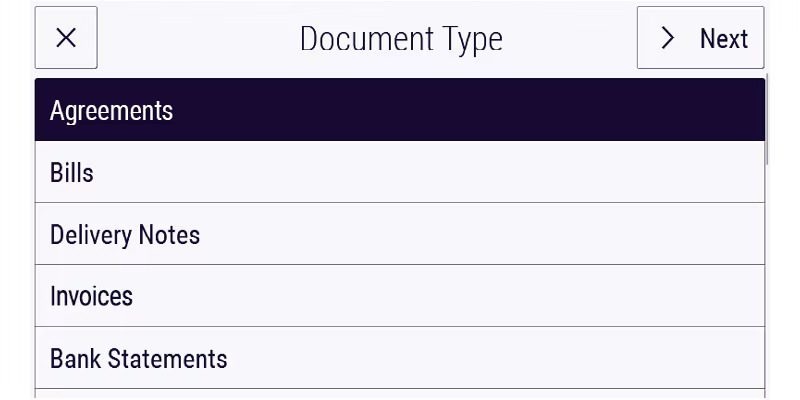
The right category
The AI evaluates and defines the category based on the content and structure of the document:
- Invoices
- Notes
- Delivery notes
- Agreements and conventions
- Bank statements
- Correspondence
- …
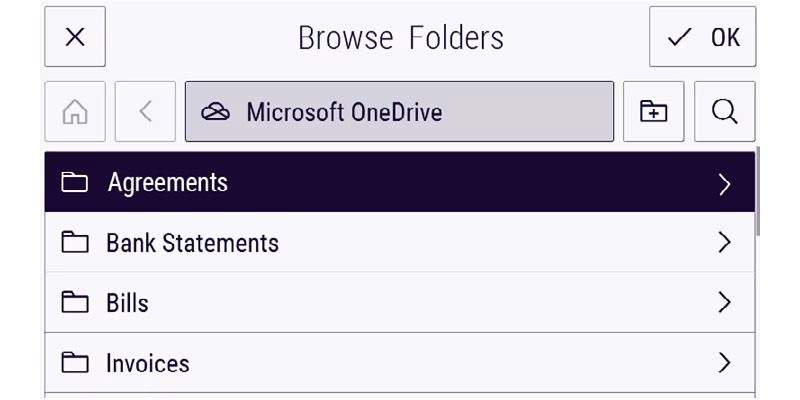
The right file
Each category corresponds to a defined folder with quick access. Supported repositories include:
- Microsoft OneDrive
- Microsoft 365
- Google Drive
- Xerox® DocuShare® Go Content Management Platform
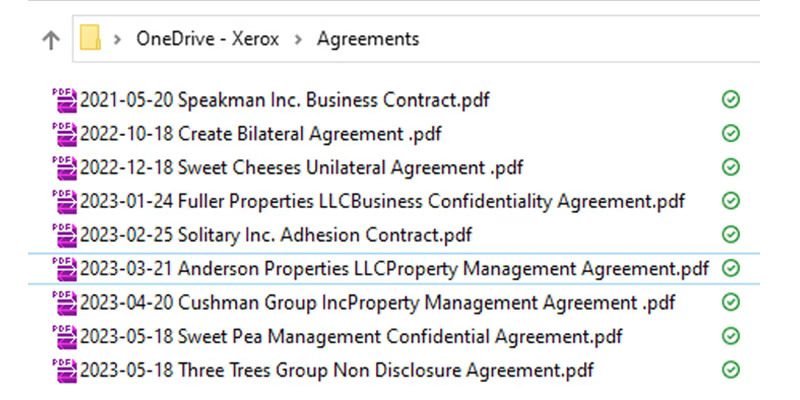
The right name
The document’s predefined naming structure is automatically populated with relevant data extracted from the document.
Supported languages
English, French, Spanish, German, Italian and Portuguese.
Note: If this application is installed on a device that does not use one of these languages, the user interface will default to English.
Your professional assistant is ready and waiting for your instructions
No matter the size of your business, you can optimise workflows and master complex processes with Xerox® ConnectKey® technology-enabled devices and applications.








